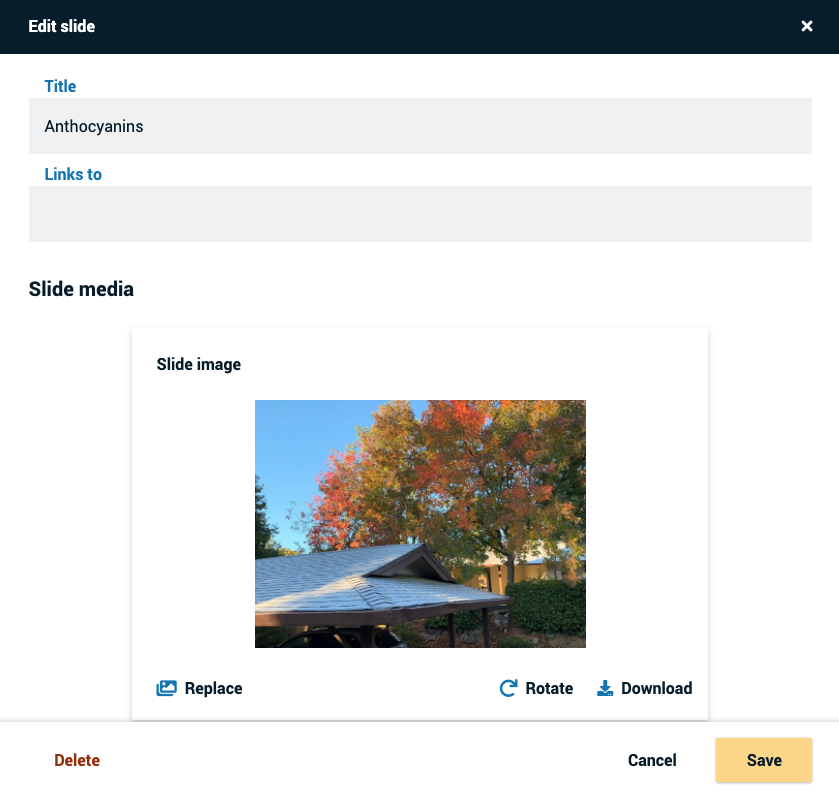Deleting a slide
To delete a slide from a VoiceThread you can edit:
- Access the edit screen.
- Click on “Edit slide”. This opens a window with the slide details.
- Click on the “Delete” button. This will open a warning message to make sure you know that the slide will be and all comments will be deleted permanently. Click on “Delete” again to confirm.
This will delete the slide immediately. Please note that deleted slides cannot be retrieved.